Auto steer systems have become almost a staple in a farmer's tool box, significantly reducing labor and costs for farming activities such as harrowing, sowing, fertilizing, and harvesting. They provide a wealth of functionalities that can help you make informed decisions. The effectiveness of auto steer systems can be hindered by weakened GNSS signals in remote areas with unreliable network connections, as well as the challenges of managing tractor-mounted equipment. That's where the F100 Spring Version comes in. In this blog post, we will do a deep dive of the 6 new features that make F100 Spring Version the ultimate tractor guidance solution.
Galileo PPP
In an auto steer system, the correction source plays a crucial role in providing accurate positioning data for the automated steering functionality. As one of the correction sources available since 24/01/2024, Galileo PPP is suitable for users who do not have a nearby reference station to provide network data and have not purchased a mobile base station. Compared to other correction sources we support, the biggest advantage of Galileo PPP is that it is free, does not need network connectivity, but still ensures an accuracy of about 10cm.
To activate Galileo PPP, follow these simple steps:
- Go to Menu, tap Device Settings
- Choose PPP from Correction Source

Super Low Speed
When performing delicate tasks that require precision at low speeds, the Super Low Speed mode has got you covered. Whether you're sowing seeds or spraying crops, this feature ensures accuracy and stability when operating at speeds below 1 km/h.
To activate Super Low Speed, follow these steps:
- Go to Homepage - Menu
- Go to Menu - Device Settings
- Go to Automatically Driving Settings, enable Super Low Speed

Currently, the following speed modes are supported:
- Super Low-Speed mode: 0.1km/h-1km/h (0.03m/s-0.3m/s)
- Normal mode: 1km/h-18km/h (0.3m/s-5m/s)
- High-speed mode (with precision compensation beta): up to 26km/h
Deadband Settings
Have you faced the issue of turning the steering wheel without the drive wheels rotating? If so, this feature is designed for you if you use a no-angle sensor.
In the context of tractors and agricultural machinery, the deadband refers to a specific range of steering wheel movement that does not translate into any actual turning of the wheels. With the Spring Verion, just input the deadband values where the steering wheel does not work when you want your tire steering.
To configure Deadband Settings, follow these steps:
- Go to Homepage and tap Menu
- Go to Device Settings and then Angle Sensor Calibration
- Choose No Angle Sensor and input your desired deadband value
- Tap Calibration to save the settings
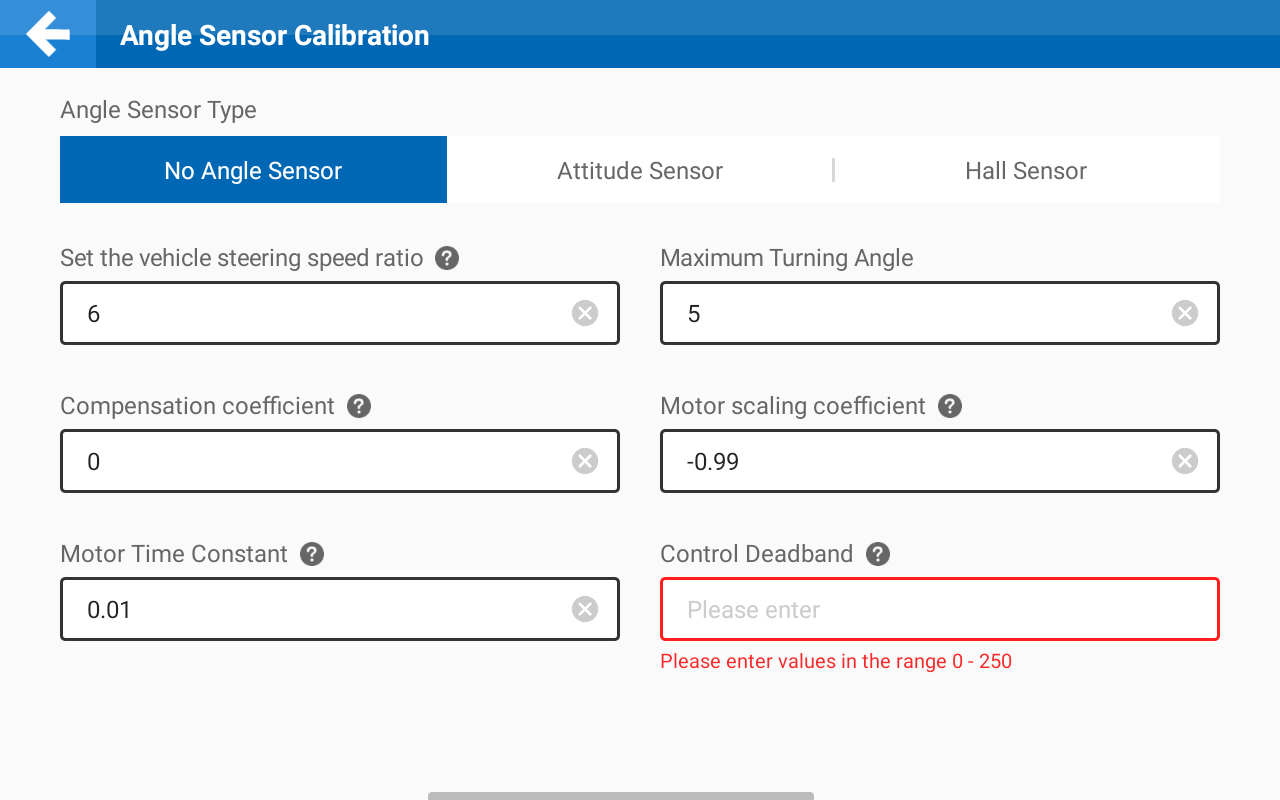
Note: The value you need to input is the sum of the left and right deadband degrees, that is, the degree at which the steering wheel rotates from the center to the left and right, but the tires do not turn.
Tramline
In crop farming, not trampling plants is crucial for successful cultivation and yield. However, plant protection machinery, like tractor-mounted sprayers, often inadvertently damage seedlings during operation due to the lack of designated lanes for subsequent plant protection.
With the new Tramline feature, lanes for plant protection can be marked in yellow under the blue guidance line and seeding operation width. These lanes will remain unsown, allowing for periodic plant protection solely on Tramlines to prevent seedling damage. Harvesting operations will then be carried out exclusively on the blue guidance line to enhance efficiency.
To use Tramline, follow these steps:
- Go to Menu - Field Settings
- Choose Guidance Line
- Tap Tramline for setting
Learn more about how tramline farming can benefit your farm.
Headland (Advanced Mode only)
Traditional guidance lines can't cover all the space in irregular fields, such as a trapezoidal-shaped field, leading to low land utilization. The Headland feature enables you to generate guidance lines based on the shape of your field boundaries. Two types of generation modes are available, so you can choose the guidance line layout that works best for your field conditions.
To use Headland, follow these steps:
- Go to Menu - Application Settings
- Go to Automatically Driving Settings, choose Guidance Line Type, and tap Headland
- Return to Homepage and go to Create Interface to generate headland guidance lines
ISOBUS
We understand the importance of seamless communication and compatibility between different pieces of equipment. That's why the Spring Version introduces ISOBUS support, enabling smooth integration between tractors and implements from different manufacturers. With ISOBUS, you can control various implements using a single display, the F100 Control Terminal, eliminating the need for multiple implement-specific displays in your tractor cabin.
- Universal Terminal (UT)
Simplifying agricultural implement management, the UT allows farmers to control various implements from different brands using a single display. Through CAN message exchange, the UT initializes and displays the implement's user interface, reducing the need for multiple implement-specific displays in the tractor cabin.
- Task Controller Basic (TC-BAS)
TC-BAS records essential work-related metrics such as total area covered and total application based on implement data. This recorded data can be effortlessly exported for documentation and seamlessly shared between farm management systems and task controllers, facilitating efficient data flow and informed decision-making processes.
To upgrade and activate ISOBUS functionality, please refer to the official documentation or contact our support team for detailed instructions.
Conclusion
Sveaverken F100 Auto Steer System is an innovative solution for tractor guidance during crop farming. With new features such as Galileo PPP, ISOBUS, Tramline, and Headland, users can conduct their farming activities accurately and easily. Try our new version, experience the difference it can make in your workflow, and share with us your feedback.